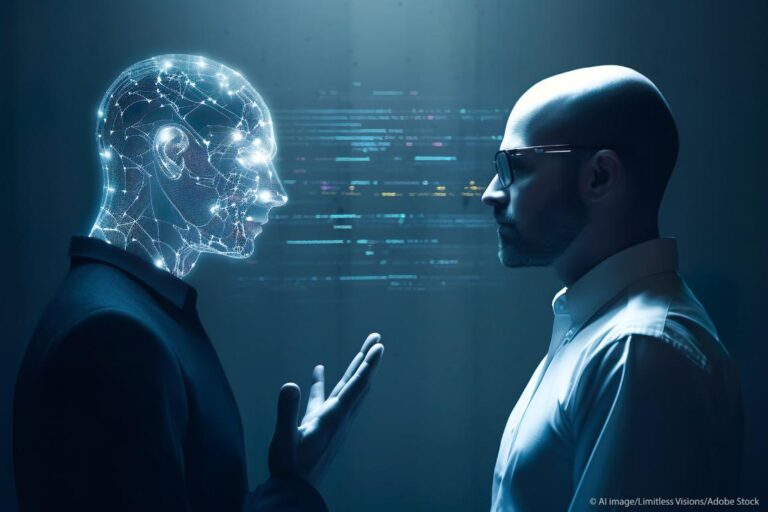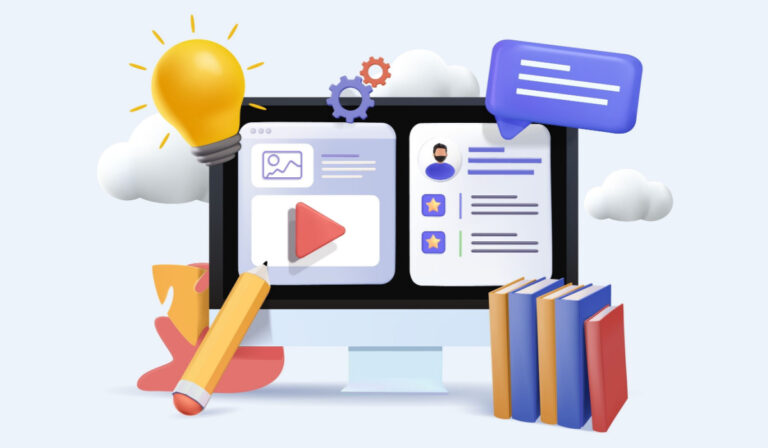Best Image Compression Tools for FREE in 2024
Online Image Compressor Our online image optimizer smartly combines top-notch optimization and lossy compression techniques from the best image compression tools available to reduce the size of JPEG and PNG images while maintaining quality. How to Use: Understanding Image Compression Compression reduces the file size by encoding information using fewer bits. There are two types:…
Online Image Compressor
Our online image optimizer smartly combines top-notch optimization and lossy compression techniques from the best image compression tools available to reduce the size of JPEG and PNG images while maintaining quality.
How to Use:
- Upload Images: Upload your image which you want to compress.
- Click on Compress Image: Click on Compress Image Button to start compression.
- Wait for Compression: The tool will start compressing your images.
- Download: Click on Download Compressed Image to download your compressed image in your local storage.
Understanding Image Compression
Compression reduces the file size by encoding information using fewer bits. There are two types:
- Lossless Compression: Removes unnecessary bits without affecting the image quality.
- Lossy Compression: Removes less important bits, resulting in a smaller file with some quality loss. The more compression, the more quality loss.
Why Compress Images?
- Large Files: Images from professional cameras can be large, making them hard to share or store.
- Free Up Space: Large images on your phone can take up a lot of space, reducing the number of photos you can store.
How Does Our Tool Work?
Our tool uses lossy compression for PNG, JPG/JPEG, and GIF files, intelligently reducing file size without major quality loss. Here’s how to get started:
- Upload Files: Click the “Upload Files” button and select image. Different file types are supported simultaneously.
- View Thumbnails: See the thumbnails of your images in the queue and their compression progress.
- View Progress: View progress of compression of your image.
- Download Images: Once done, click “Download Compressed Image” to download your compressed image.
Safety and Security
Your original files remain untouched. If you’re not happy with the compressed images, you can retry. Our system deletes all uploaded data instantly for your security.
Ready for Another Batch?
Clear the queue and start again anytime. Our service is free and can be used as often as needed.
Enjoy easy and secure image compression with our user-friendly tool!
Follow us on Instagram for latest update.